Trusted By Companies Worldwide & 32,052+ Learners





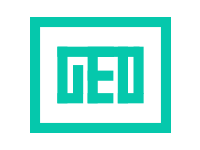



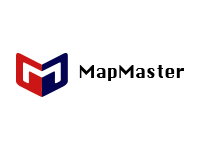

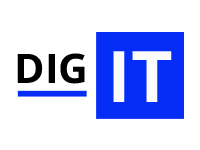
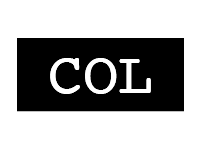
Duration
30 Hrs
Live Projects
2
Next Batch
Monday
Selenium Course Overview
In Selenium training from US IT Skills, you will explore the process of testing and different types of applications in testing, along with the purpose of automation testing. However, the major focus will be to gain insight into the evolution of Selenium, get an overview of Selenium 3.3 and its components, and Selenium automation tools environment to work with Selenium
1200+ Students
Reviews (4.5)
4.5/5
Selenium Course Curriculum
- What is automation testing?
- What is the use of automation testing?
- What do we need to Automate?
- What is Selenium?
- Advantages of Selenium
- What is the difference between Selenium and QTP?
- IDE
- Selenium Web Driver/Selenium 2.0
- Selenium-Grid
- Installing Selenium IDE
- Selenium IDE icons
- Recording your first test with Selenium IDE
- IDE Context Menu
- Assert
- Verify
- Adding Selenium IDE comments
- Synchronization commands
- Working on pages with AJAX
- Storing elements
- Creating test suites
- What you cannot record
- Tools to identify elements/objects
- Firebug
- IE Developer tools
- Google Chrome Developer tools
- Locating elements by ID
- Finding elements by name, link text, XPath and by using CSS
- Summary
- Some Special IDE commands
- Write your own Selenium IDE script without record and playback
- Java for WebDriver
- Relating Java with other languages
- Showing how to download, install, and configure the Java environment on a Windows system
- Key features of the technology and advantages of using Java
- Java Features
- Write Simple Java Program
- Compile and Run the class files
- Java Programming format
- Java Keywords
- Java Data Types
- Declarations and Access Control
- Operators and Assignments
- Flow Control
- Typecasting
- Arrays
- Introduction
- Class
- Object
- Local, Instance and static variables
- Constructors
- This keyword
- Inheritance and Types
- Working with super classes and subclasses
- Using types of polymorphism such as overloading, overriding, and dynamic binding
- Abstraction
- Encapsulation
- Abstract classes
- Interfaces
- String manipulation with String Builder and String Buffer
- Essential String Methods
- Introduction
- Exceptions categories
- Standard Java Exception classes
- Using Try-catch and finally clause
- I/O using Java
- Files (Create/Read/Write operations on files)
- Introduction
- Byte, Short, Integer, Long
- Float, Double
- Character
- Boolean classes
- Introduction to Collections framework
- util Package
- List, Set and Map
- Difference of All Collections Interfaces and classes
- Reading data from Property files using java program
- Reading and Writing data from/to Excel files using Apache POI API and JXL API
