Trusted By Companies Worldwide & 32,052+ Learners





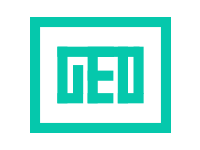



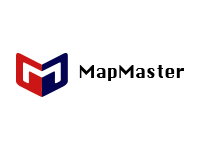

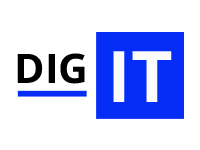
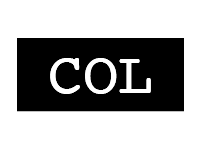
Duration
30 Hrs
Live Projects
2
Next Batch
Monday
1200+ Students
Microsoft Azure Data Course Outline
- Introduction to cloud computing
- Why Cloud Computing?
- Different Cloud Computing Models like SaaS, PaaS and Iaas
- Understanding Hybrid Cloud
- How is azure a leader in the cloud market?
- Importance of Data Warehouse, ETL and Analytics with cloud
- What is Microsoft Azure Data Factory?
- Overview of its workflow and different services in it
- Intro to non-relational data stores
- Intro to Cosmos DB, Data Lake Storage and Blob Storage
- Why Cosmos DB?
- Working with Cosmos DB
- Implement a solution that uses Cosmos DB
- Why Data Lake?
- Working with Data Lake
- Implement a solution that uses Data Lake Storage Gen2
- Why Blob Storage?
- Working with Blob Storage
- Implement a solution that uses Blob storage
- Implement data distribution and partitions
- Implement a consistency model in Cosmos DB
- Provision a non-relational data store
- Provide access to data to meet security requirements
- Understanding High Availability, disaster recovery and global distribution
Implement for high availability, disaster recovery, and global distribution
- Intro to relational database and data stores
- Understand elastic pools in a data store
- Configuring elastic pools
- Configuring geo-replication
- Provide access to data for meeting the security requirements
- Implement for high availability, disaster recovery, and global distribution in relational data stores
- What is Azure Synapse Analytics and why is it important?
- Implement data distribution and partitions for Azure Synapse Analytics
- Understanding the relevance of PolyBase
- Implement PolyBase
- Understand the data masking
- Implement data masking
- Encrypt data at rest and in motion
- What is Azure Databricks?
- What is Azure Data Factory?
- Why Azure Databricks?
- Why Azure Data Factory?
- Develop batch processing solutions by using Data Factory and Azure Databricks
- Understanding the concept behind data ingestion
- What is PolyBase?
- Understanding the workflow of PolyBase
- Ingest data by using PolyBase
- Implement the integration runtime for Data Factory
- Implement Copy Activity within Azure Data Factory
- Create linked services and datasets
- Create pipelines and activities in Data Factory
- Implement Mapping Data Flows in Azure Data Factory
- Create and schedule triggers in Azure Data Factory
- Implement Azure Databricks clusters, notebooks, jobs, and autoscaling
- Ingest data into Azure Databricks
- Creating the whole data lifecycle in Azure Data Factory
- What is Azure Stream Analytics?
- Why Azure Stream Analytics?
- Configure input and output
- Select the appropriate windowing functions
- Implement event processing by using Stream Analytics
- Monitoring in Azure Data Factory
- What is Azure Monitor?
- Why use Azure Monitor?
- Understanding Azure Log Analytics
- Why Azure Log Analytics?
- Implement monitoring in Blob Storage
- Implement monitoring in Data Lake Storage
- Implement monitoring in SQL Database
- Implement monitoring in Azure Synapse Analytics
- Implement monitoring in Cosmos DB
- Configuring alerts in Azure Monitor
- Implement auditing by using Azure Log Analytics
- Monitoring Data Factory pipelines
- Monitoring Azure Databricks
- Monitoring Stream Analytics
- Configuring alerts in Azure Monitor in the data processing
- Implement auditing by using Azure Log Analytics in the data processing
- Troubleshoot data partitioning bottlenecks
- Optimize Data Lake Storage
- Optimize Stream Analytics
- Optimize Azure Synapse Analytics
- Optimize SQL Database
- Manage the data lifecycle
Course FAQ's
Have questions? We’ve got the answers. Get the details on how you can grow in this course.
We have a strong team of professions who are experts in their fields. Our trainers are highly supportive and render a friendly working environment to the students positively stimulating their growth.
We will share you the missed session from our recordings. We at US IT Skills maintains a recorded copy of each live course you undergo.
Our Trainers will provide the student with the Server Access ensuring practical real-time experience and training with all the utilities required for the in-depth understanding of the course.
We provide all the training sessions LIVE using either GoToMeeting or WebEx, thus promoting one-on-one trainer student Interaction.
Live training uncovers distinct benefits as they are mighty to reach your desired audience converting your prospects into customers in less time. Pre-recorded videos offer plenty of advantages for entrepreneurs to educate entertain and inspire your audience as long as you want.
Yes. We provide the course materials available after course completion.
If you are enrolled in classes and/or have paid fees but want to cancel the registration for a certain reason, it can be attained within 48 hours of initial registration. Please make a note that refunds will be processed within 30 days of the prior request.
The Training itself is Real-time Project Oriented.
Yes. All the training sessions are LIVE Online Streaming using either through WebEx or GoToMeeting, thus promoting one-on-one trainer student Interaction.
There are some Group discounts available if the participants are more than 2.
As we are one of the leading providers of Online training, We have customers from USA, UK, Canada, Australia, India and other parts of the world.
Join a Free Business Analyst Demo Session
Attend a Demo Session | Meet the Expert
Who Can Kickstart Your Career in Business Analyst

